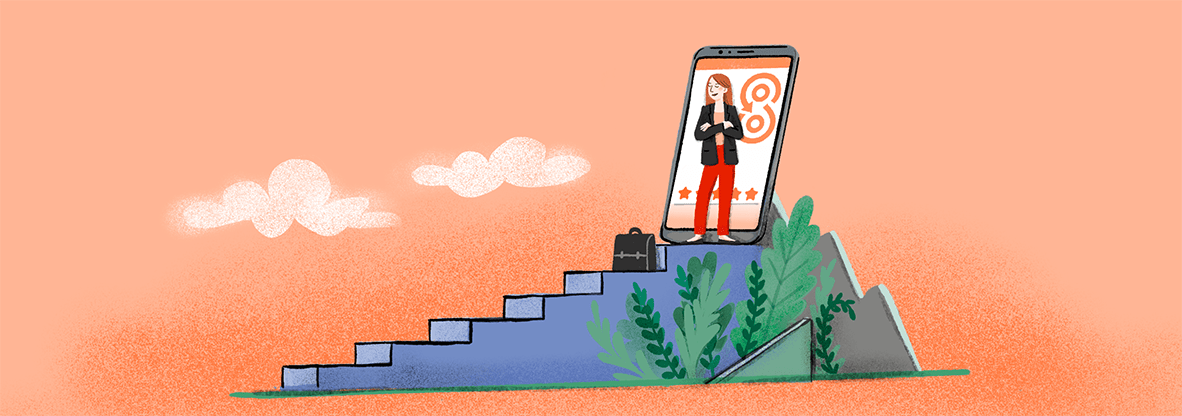How to Setup a LinkedIn Mentor Profile

Whether you are starting down the career path of becoming a mentor, or you have been a mentor for a while and are expanding your influence, you may have noticed that many mentees are taking to LinkedIn to find their mentors.
This may be new to you. It may be a platform you have only ever heard about. You may have a LinkedIn profile, but it is not getting any attention.
Whatever the issue, this guide will help you to organize your LinkedIn profile in such a way that it reflects your status as a mentor.
What is LinkedIn?
There’s no shame in asking. It is one of those platforms that everybody has heard about but only uses when they need it.
Linked in is used to:
- Create a network of useful contacts.
- Show who you are (via your profile) to the populace that might need your services.
- Learn skills through the lessons of other mentors on LinkedIn. (Normally in the forms of blogs and online lessons.)
Getting started with LinkedIn
Like most online services, getting started is as simple as signing up with an email and a password. Then you will need to verify your email address. (Find an email from LinkedIn in your account and click on the verify button.)
You can sign up with your regular email. However, depending on what skills you plan on representing as a mentor, you may wish to use a work email. GavinJohnson@Live is good, but if you are managing in a company and wish to mentor in management GJohnson@RiversideManagement will probably get more attention.
If you have your own website, using an email that connects with the website will also give your profile a boost. As you can add a website link to your profile, think ahead when setting up these basics. An email that reads GJohnson@RiversideManagement will not look consistent if you are advertising your own website called Gavin’s Management Techniques. Consider using the email connected with that website instead. In this case, it would look like Gavin@ManagementTechnigues. This would provide a consistent look throughout your profile.
Mismatched emails, websites, and names show you as a LinkedIn rookie and will get less attention.
Making Your LinkedIn Profile
To get listed on more searches you need to have fully completed your profile page.
Consider your profile page to be a digital interview. You want to present the best version of yourself to others. Therefore, it needs to be professional, accurate, easy to read, and beneficial. You don’t want to include useless or inappropriate material. Consider the type of people who will be looking at your profile. Tailor it to meet their expectations while showcasing your ability.
This means that you may be a great golf player and a fantastic surfer. But, if you are using LinkedIn to showcase management skills to professional mentees, you will not mention those things. Rather you will stay on topic with a management-related profile. You don’t show up to a job interview at a café and talk about all your amazing writing skills.
Here is a step-by-step LinkedIn Profile explanation to help you get Mentor ready.
1. Your Photo
A picture paints a thousand words. Make sure your picture is painting the right words.
You want your photo to tell people that:
- You are confident.
- You are trustworthy.
- You are a professional.
To accomplish these things, think passport picture with some flair.
- The picture must be you on your own.
- Have it set against a plain background, you do not want a crazy background distracting from your professional look.
- Center your face in the frame.
- SMILE. Give a real smile. A fake smile is more likely to make people scroll on without looking at your profile.
- Wear a smart outfit. That khaki t-shirt with the purple headscarf looks awesome, true. But not professional. Dress as you would dress for an interview. This includes any makeup, jewelry, or hairstyles that you would play with for an interview.
- Aim for quality. Nothing is worse than a blurry picture. Take several and pick the one that best suits the above criteria.
2. The Headline
You are given 120 characters with which to make a suitable headline. View this as your one-stop selling point. It needs to tell viewers everything they need to know in a single line.
You want this headline to include:
- What you do.
- What you are there for.
- Your name will be above your headline. You do not need to include it in the headline box.
Here are some really good LinkedIn headline examples that you can use to frame yours.
Foundations recruiter at AirB&B | Career Match-Maker | Unicorn Hunter.
Talent Acquisition Leader | Author | Possibly your future colleague.
CEO of Riverside | Leadership skills mentor | It’s time for you to level up.
Hotel Ul’dah Manager | Communication skills expert | I am the mentor you have been looking for.
What we see from these examples is that they are:
- Straight to the point.
- Interesting phrases make them fun to read.
- They haven’t used all 120 characters, so you don’t need to catch attention.
3. The Summary
This section gives you 2,600 characters to write with, so don’t worry about running out of words. If the headline is there to spark interest, then this place exists to encourage that interest to grow.
Tell a story. No one wants to read a list of facts when looking for a human. Humans have personality, don’t be afraid to show it.
As a mentor you will want to include the following in your summary:
- The topics you are passionate about.
- The goals you are aiming for, and those you have hit. The more recent the better.
- Keywords. (Mentor, leadership, communication, skill development.). Do some research to discover the best keywords that suit you.
- Show your knowledge through your choice of words. (Rather than say you understand expert math, say you enjoy explaining the binomial coefficients and their relation to pascal’s triangle.)
- Finish with a call to action encouraging potential mentees to get in touch. (You may include an email address or website here.)
4. Work Experience
This is pretty much your CV part of the program. It is time to include your career story.
You want this to show:
- Where you worked.
- How long have you worked there?
- Skills developed there.
- A STAR for each career stop (Situation, task, action, and result).
- Link to examples of work you have done (if any).
- Highlight the things you want to teach as a mentor. For example: If you want to teach communication skills, use a STAR that involves you using a communication skill for each.
5. Add Skills
When filling in your skills section, you want to list them as most important to your aim. As a mentor, start with the skills you want to be teaching.
You need at least 10 quality skills to get started, but you can have up to 50. Do some research, what skills are people looking to learn from mentors. If you have the capability to teach that skill, include it in your profile.
6. Education
You may need to think a long way back for this, but education doesn’t just mean the time you spent in school, college or university.
When filling in your education section, consider the following:
- School and higher education are important, including any awards or certificates of note.
- Training completed at work.
- Projects and courses completed in the workplace can be seen as training exercises.
- Conferences that you have been sent to for educational purposes (i.e., a leadership conference).
The Next Step
Your job is not done once your profile is complete. Now you need to be seen as active on LinkedIn. This means that you want to start connecting with others, maybe talk to other mentors on LinkedIn, or find others that you can learn new skills.
Write blog posts that people will find useful. Maybe start a quick-fire training post with a brief overview of how to use some key skills. This approach will show your knowledge and teaching style to potential Mentees.
If you have a blog or website, link new content to LinkedIn to show you are active.
Read work other people have done. Like it and share it, maybe even comment on it.
Find and join a mentor group. There are many on LinkedIn, and it is always great to be surrounded by people with fresh perspectives.
Join Mentor Platforms
LinkedIn is not the only valuable stop for mentors. Mentees search the internet to discover a mentor that is right for them. Therefore, being involved in other mentor platforms can be beneficial.
Some Platforms, like Career Navig8r work to match mentors with a mentee’s needs. This takes a lot of the hunt out of the mentees’ search, but you will not be discovered unless you are on there.